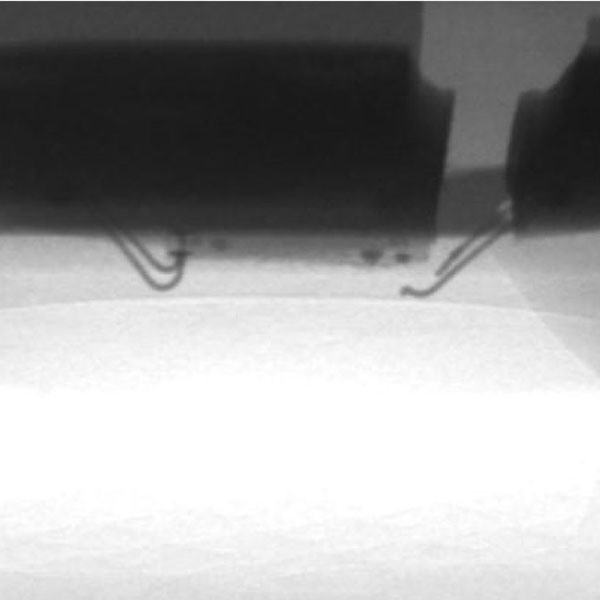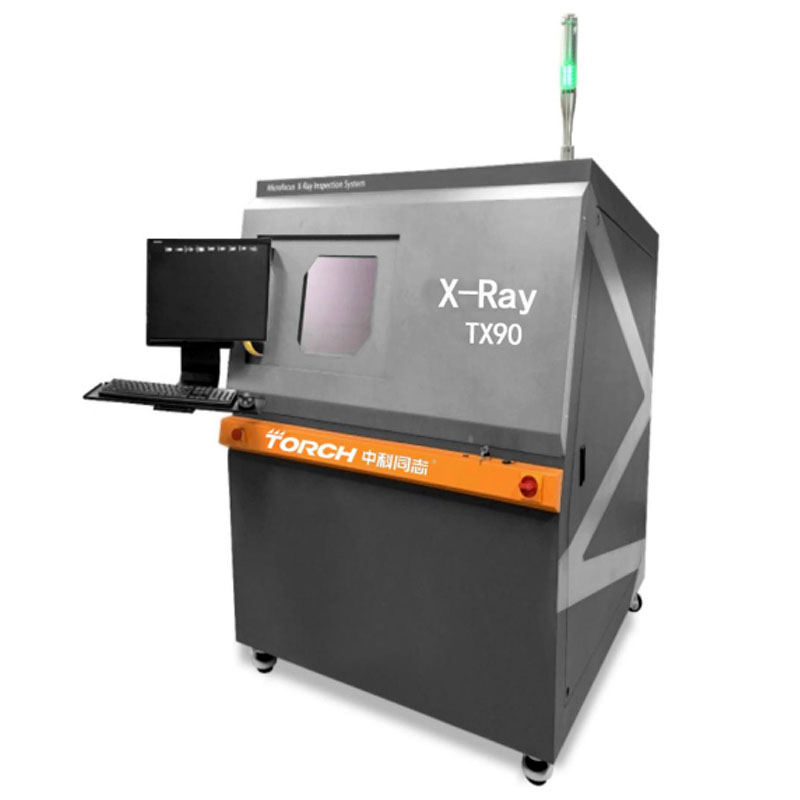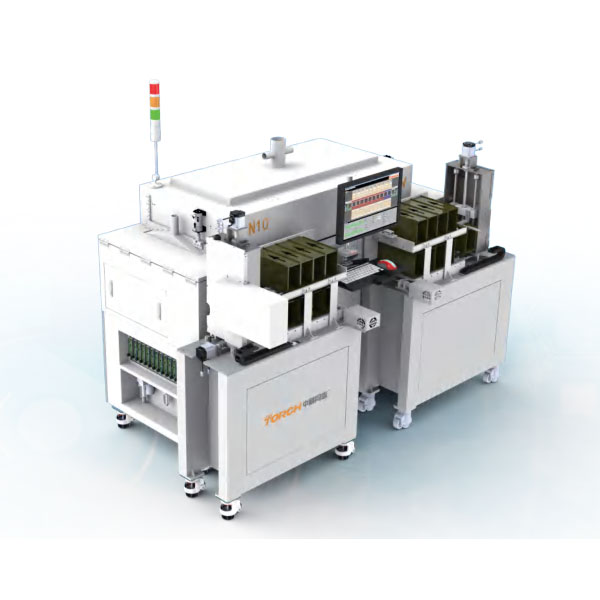X-ray Detection Equipment TX90
I. Working principle
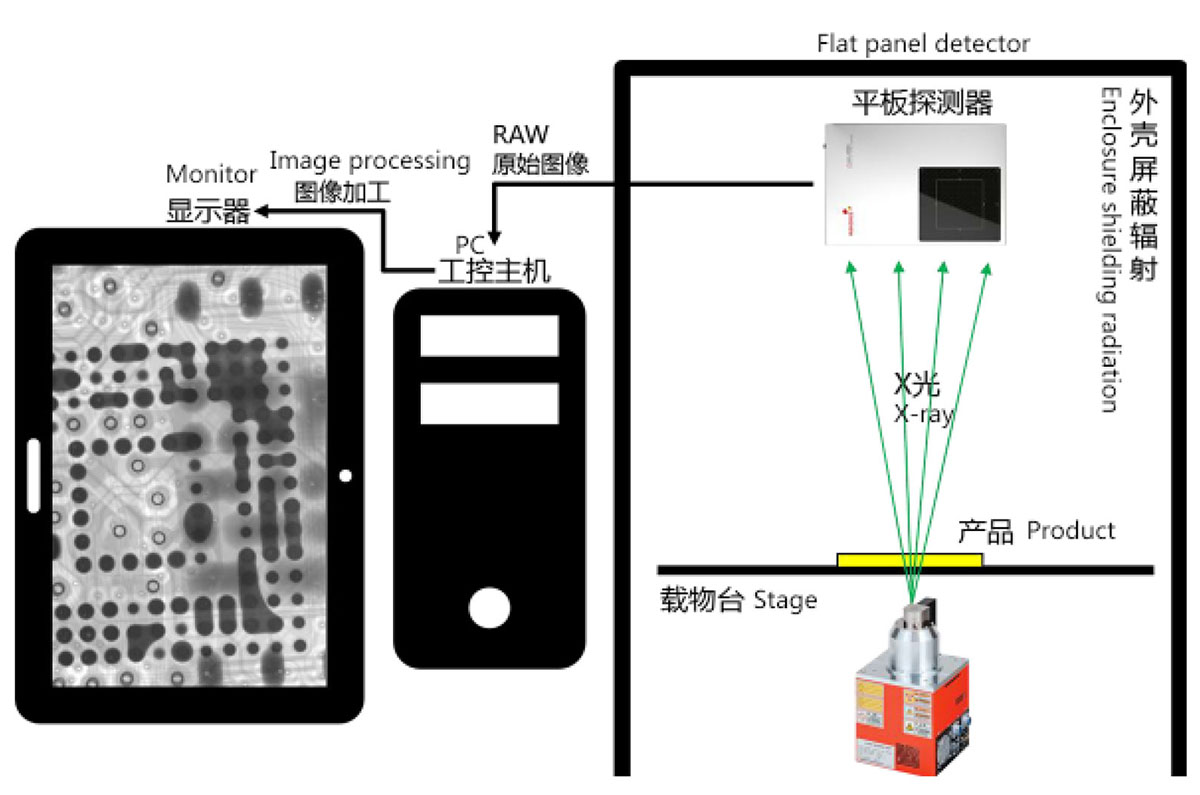
II. Equipment Advantages:
1. The X-ray source adopts closed X-ray tube of Japan Hamamatsu, which is the world's top X-ray source, with long service life and maintenance free.
2. The new generation Iray 5-inch HD digital flat panel detector is used for X-ray receiving.
3. Auto navigation window, where you want to see.
4. 420 * 420mm platform with 15kg load.
5. 3 motion axis linkage system with adjustable speed.
6. The test program can be edited to realize mass automatic test and automatically judge whether it is NG or OK.
7. Optional 360 ° Rotating fixture can observe the product from different angles.
8. The operation is simple and fast, find the target defect quickly, and start the two-hour training.
III. Hardware Parameters:
| X-ray source | brand | Hamamatsu | |
| type | Closed, micro focus spot | ||
| Tube voltage | 90kV | ||
| Tube current | 200μA | ||
| Focal spot size | 5μm | ||
| Function | Automatic preheating | ||
| Flat panel detector | brand | IRay | |
| Effective area | 130mm*130mm | ||
| Pixel size | 85μm | ||
| resolving power | 1536*1536 | ||
| Frame rate | 20frames/sec | ||
| Carbon fiber loading platform | Platform size | 420mm*420mm | |
| Detectable area | 400mm*400mm | ||
| Maximum load | 15kg | ||
| Host system | Magnification Geometric ratio | 150X Geometric magnification 150x | 1500X System ratio 1500x |
| Fastest detection speed | 3 seconds / point | ||
| dimension | 1100mm*1000mm*1600mm | ||
| Net weight | 1000kg | ||
| Power Supply | AC110-220V 50/60HZ AC110-220V 50/60HZ |
||
| maximum power | 1300W | ||
| Industrial control computer | I3-7100 CPU, 4G RAM, 240GB SSD | ||
| Display | 24inch HDMIdisplay, monitor 24 inch HDMI display | ||
| Safety guaranty | Security Radiation leakage | None, international standard: less than 1 micro Seaver per hour. | |
| Lead glass observation window | Transparent lead glass, isolate radiation to observe the object under test. | ||
| Front and rear door safety interlock | Once the X-ray tube is opened, the X-ray cannot be opened when the door is opened. | ||
| Electromagnetic safety door switch | When X-ray is on, the door can’t be open. | ||
| Emergency stop button | Press to power off immediately. | ||
| X-ray tube protection | You can only leave the software for other operations until X-rays are turned off. | ||
IV. Software Functions
Status bar The interlock state, preheating state and X-ray switch state are prompted by whether the red and green flashes alternately.
| Functional module | Operation mode | Keyboard + mouse to complete all operations. |
| X-ray tube contro | Click the mouse button to turn on or off X-ray, and the real-time tube voltage and current value are displayed. The user can click the up and down buttons, or drag the sliding bar, or manually input and adjust. | |
| Statusbar | The interlocking state, preheating state and X-ray switch state are indicated by the red and green flashes alternately. | |
| Image effect adjustment | The brightness, contrast and gain of the image can be adjusted freely to achieve satisfactory results. | |
| Product list | Users can store the current or call the parameters such as the position, brightness, contrast and gain of the z-axis previously stored. The next time the same product can be directly called, improving the detection efficiency. | |
| Navigation window | After the camera takes photos of the platform, click any position of the photo, and the platform will move until the picture shows the position. | |
| motion Axis status | Displays the real-time coordinates. | |
| Detection result | Displays the results of each measurement in order ( measurements like bubble ratio, distance, area, etc. That customer set). | |
| Speed control | The speed of each axis can be adjusted to slow speed, constant speed and fast speed. | |
| Bubble rate measurement | Automatic calculation | Click two points to determine a rectangle. The software automatically finds and measures the edge, pad and inner bubble of tin ball in the rectangle. The bubble rate, tin sphere area, circumference, maximum bubble ratio, length and width can be obtained, and ng or OK are represented by red and green colors. |
| Adjusting parametersn | The user can adjust the gray threshold, pixel, contrast, size filter and other parameters to get the accurate results of automatic calculation. | |
| Manually add bubbles | You can draw polygons or free graphics to calculate the bubble rate as bubbles. | |
| Store parameters | The user can store the gray threshold, pixel, contrast, size filter and other parameters of the current measurement bubble. The next time the same product can be directly called, and the detection efficiency can be improved. | |
| Other measurement functions | Distance | Click a and B as the reference line as required, then click point C to measure the vertical distance from point C to the reference line. |
| Distance ratio | It is used to measure the tin passing rate of circuit board through hole. A D point is set more than the measurement distance. The percentage of D in the vertical distance of C is obtained by dividing the vertical distance from point d to the reference line, divided by the vertical distance of point C. | |
| angle | Click a and B as the reference line as required, then click point C to measure the angle between Ba and BC rays. | |
| circular | It is used to measure round components such as tin ball. Click three points to determine a circle, and measure the circumference, area and radius. | |
| square | It is used to measure square components. Click two points to determine a square, and measure the length, width and area. | |
| Automatic detection | Set position manually | Users can set any position on the platform as the detection point, and the software will automatically take pictures and save pictures. |
| array | For detection points with regular arrangement, users only need to set two detection points and the number of rows and columns. The software will automatically take each detection point and save the picture. | |
| Automatic recognition | For detection points with obvious features, the software can automatically identify the specific location, measure and save the picture. |
V. Applications
BGA Continuous tin
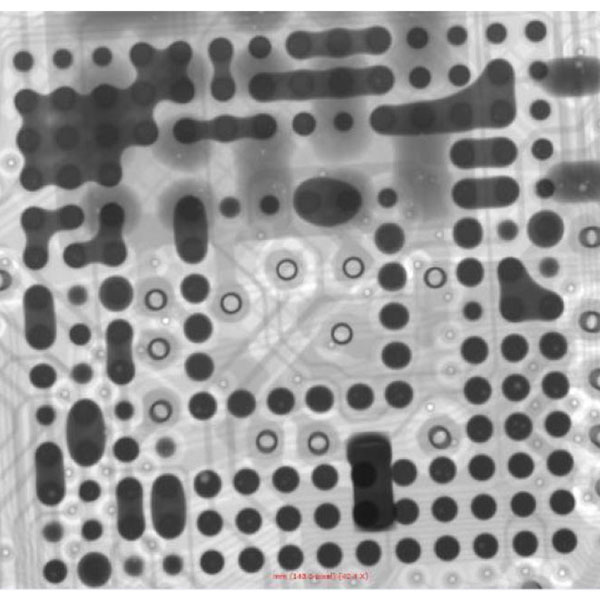
BGA bubble
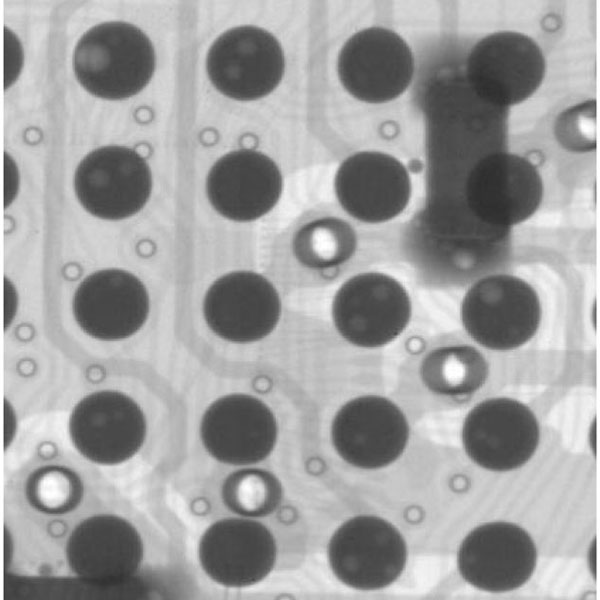
PCB Through-hole tinning
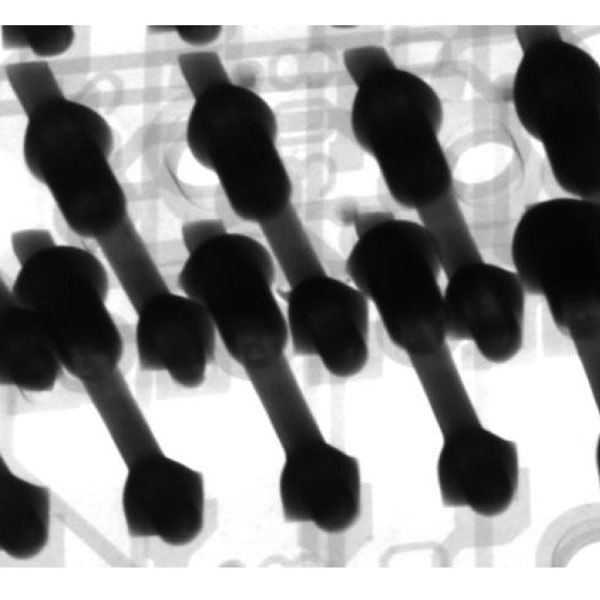
IC bubble and gold thread
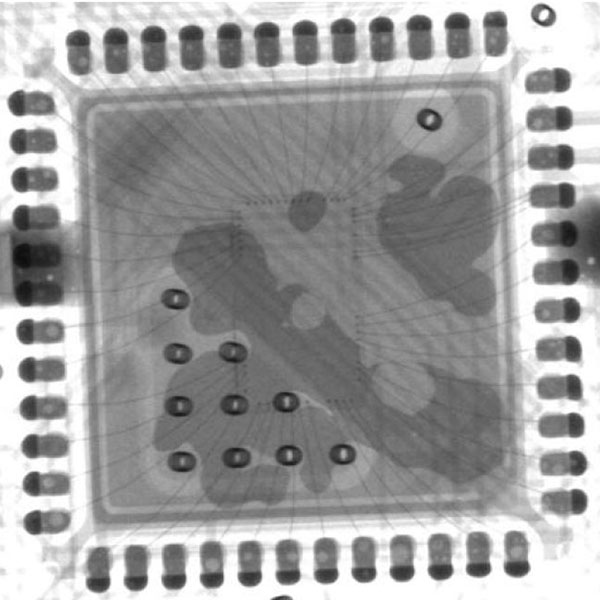
LED soldering bubble
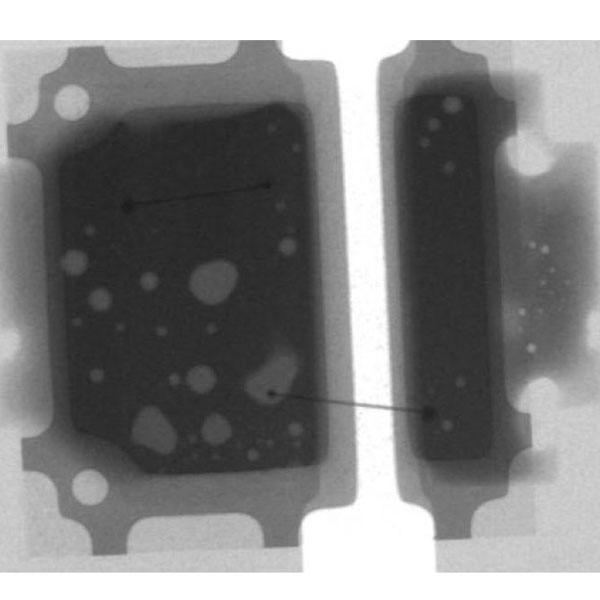
LED gold thread breakage
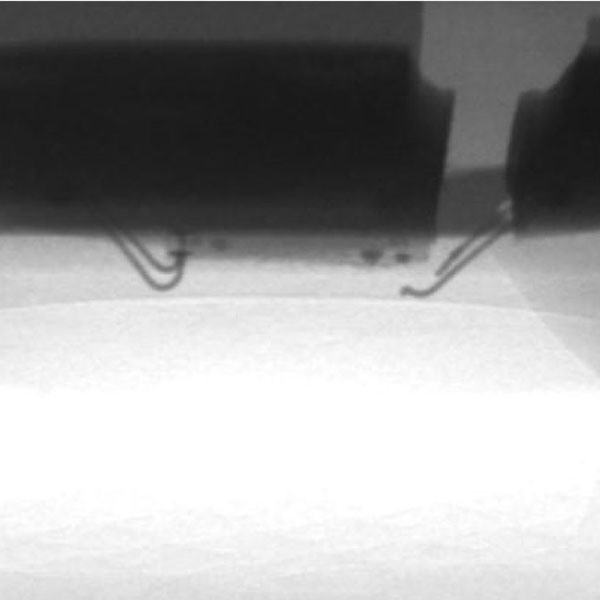
Capacitor
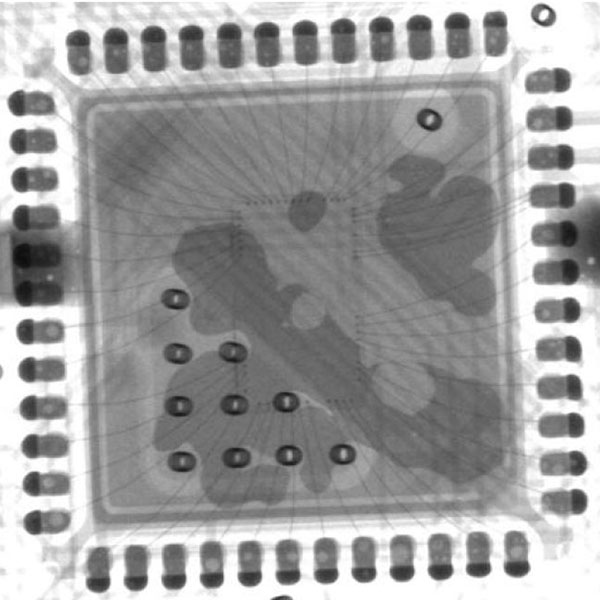
Inductor
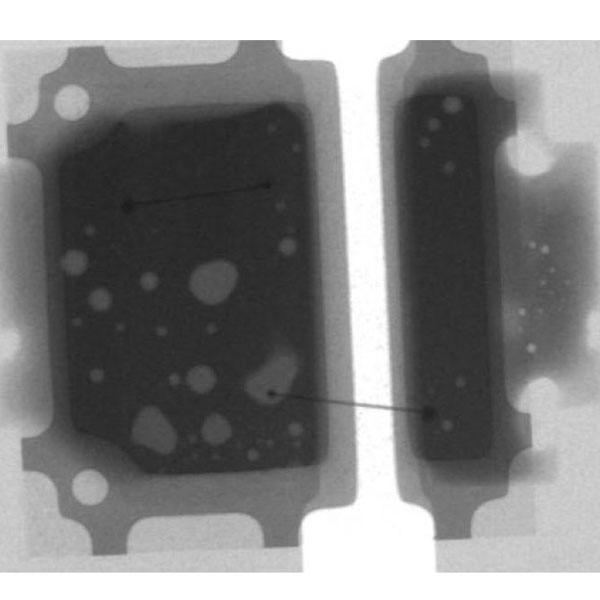
Inductor
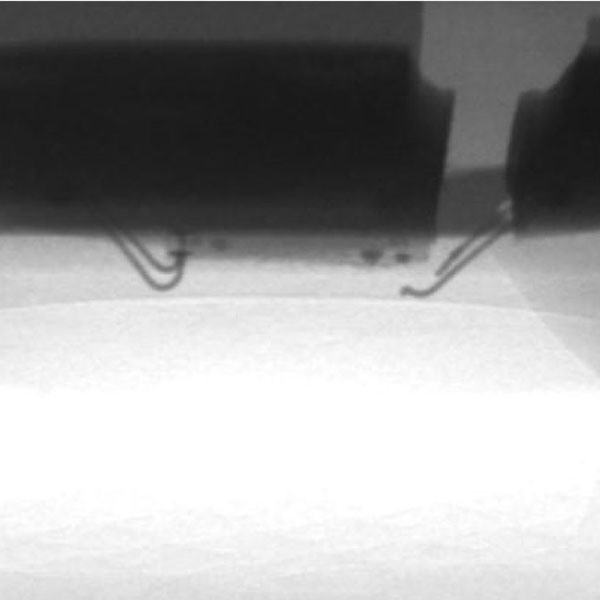
Semiconductor discharge tube TSS
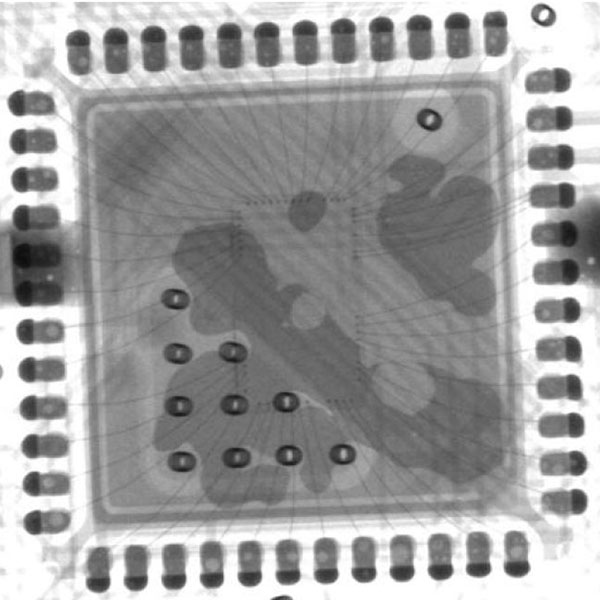
Glass fiber plastic
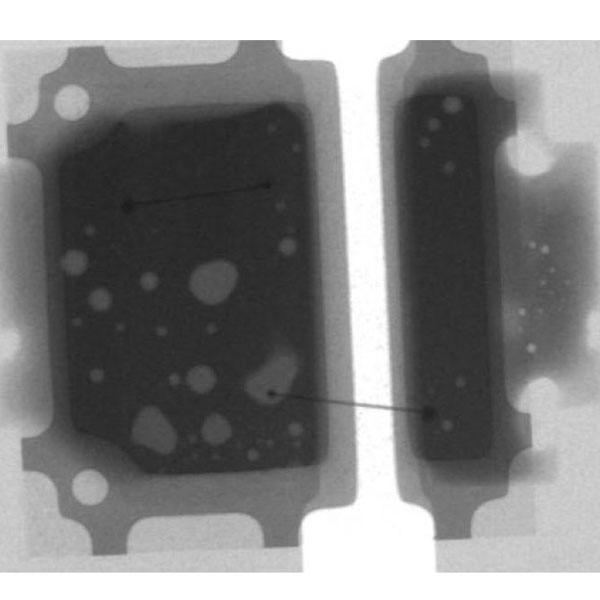
Cable
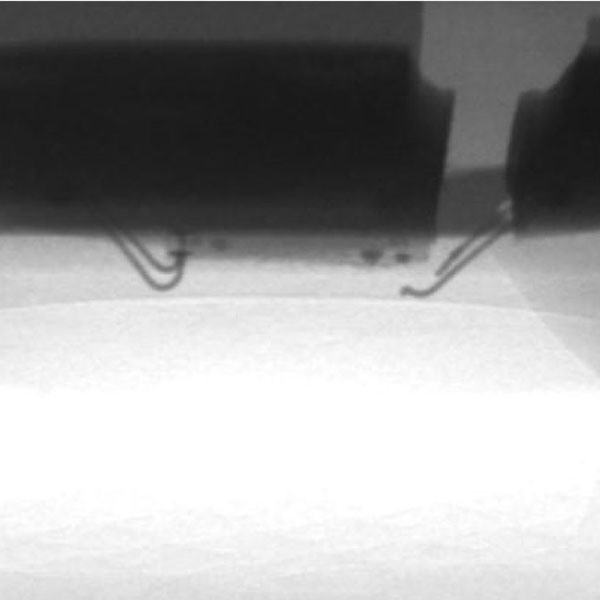
Diode
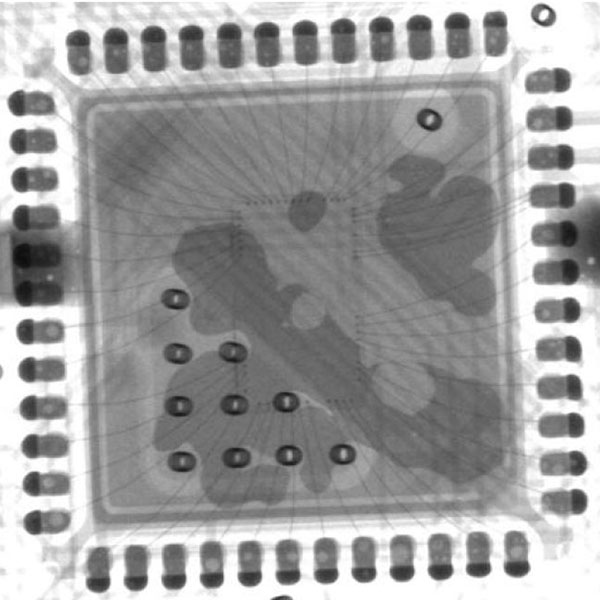
Steel tube weldingslit
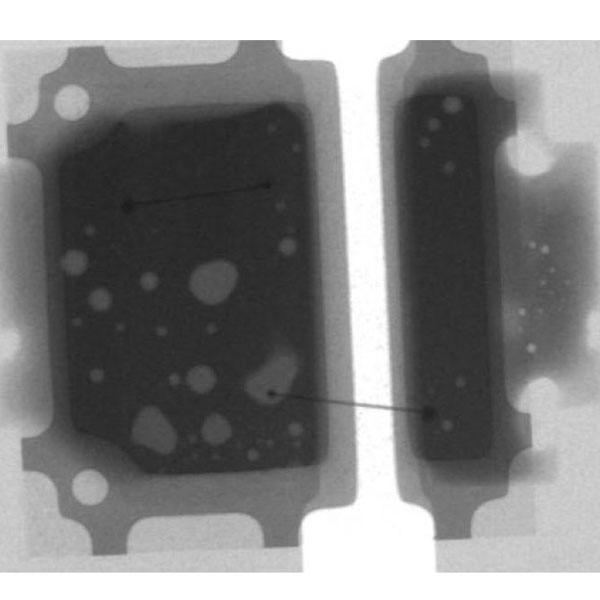
Automobile component