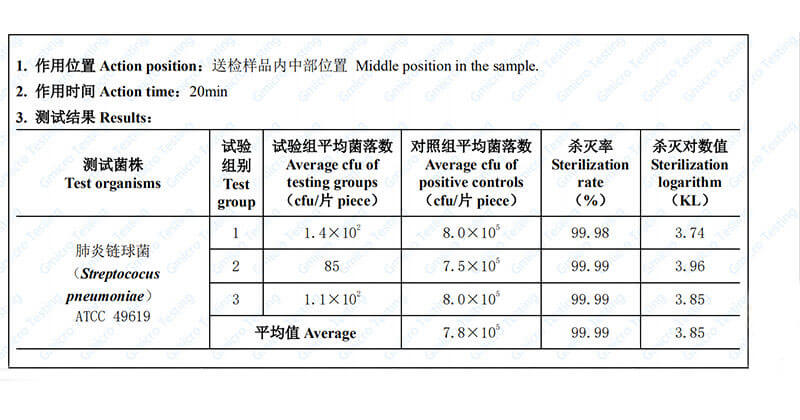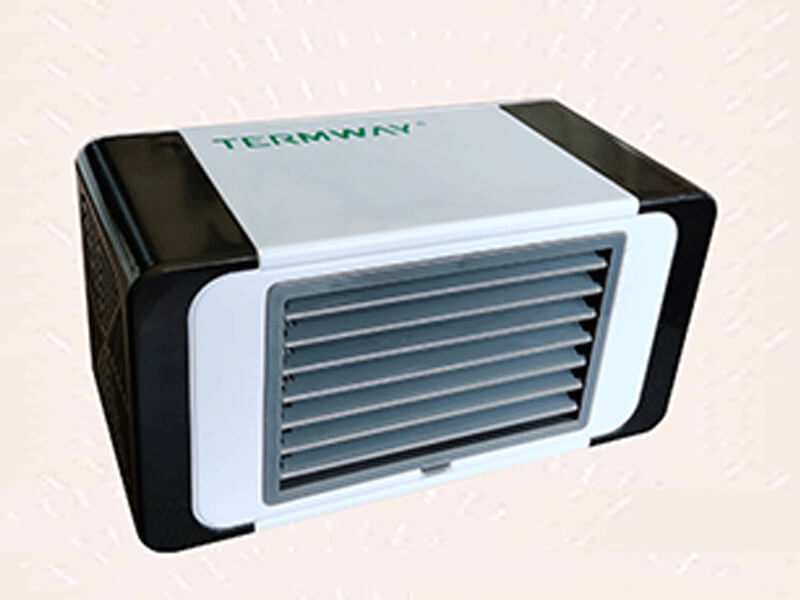Intelligent Sterilizer for Trash Bin
1. Lay the trash bin, manually open the upper cover to the maximum;
2. Connect the power plug of the trash bin to the power supply socket nearby;
3. The button-type switch on the power line will lights up in red, which is displayed as "on";
4. For work at the first time, we need to manually close the cover down, the LCD will display as count down from five seconds, and after 5 seconds the disinfection will start.
5. After first disinfection, no need open it by hand. Only close to the control panel by hand, or touch the bottom of the trash lightly with shoes, the upper cover will open automatically. After that, the cover will colse automatically and start anti-virus.
6. After 20 minutes anti-virus will be finished.
7. Please strictly follow the above operation, otherwise the anti-virus mode may be not turned on.
If you want to confirm whether the disinfection chip is turned on, you can gently lift the entire upper part of the smart trash bin by hand, and at a glance, the UVCLED light is on, then it is anti-virus mode.